UPS Tracking – Track your Packages LIVE
UPS package tracking: here is, what you need to know
Information on UPS Tracking, Delivery Time And Common Problems.
UPS Package Tracking – problem with parcel services?
Track your UPS Parcel: How to track your UPS Package? In order for a shipment to be properly processed and tracked according to UPS tracking, it requires a label with the tracking number.. These labels can either be printed or obtained directly from UPS. When the shipper creates a shipment, UPS will suggest a tracking number, but the shipper can also personalize the tracking numbers.This innovative feature of UPS Tracking enables the customer to better assign packages already through the tracking numbers. Shipment numbers can contain a maximum of 35 characters and can consist of letters as well as numbers. Only special characters are not permitted when assigning shipment numbers for UPS Tracking.
The UPS tracking numbers can therefore be used in the following formats:
UPS Format 1: 1Z9999999999999999
UPS Format 2: 999999999999
UPS Format 3: T9999999999
UPS Format 4: 999999999
These tracking numbers have enormous advantages especially for traders: In addition to an order or customer number, the tracking number on the parcel can also contain other numerical codes that can be used internally. In this way, the parcel can also be assigned from the outside. Furthermore, with UPS Tracking, businesses also fulfil their obligation to provide proof: The proof of international shipments, for example, is relevant for VAT refunds.
Contents
- UPS Tracking – Track your Packages LIVE
- UPS package tracking: here is, what you need to know
- UPS Package Tracking – problem with parcel services?
- Guide On How To Track Your Package From UPS
- How is your UPS package shipped to its destination?
- UPS Delivery Times: How long does it take to ship via UPS?
- Estimated Arrival Time For Different Countries
- FAQ and Answers – How We can help?
- Tracking Your UPS Package Made Even Easier: With The My Package Tracking App
- Always keep track of your UPS package with the FREE My Package Tracking App for IOS and Android
- Why Is The UPS Package Tracking Not Working?
- “The Tracking Software Says There Has Been A Failed Attempt To Deliver The Package, But This Is Not True!”
- “I Don’t Get Any Results From Your Tracking Software!”
- “My UPS Package Is Overdue, What Can I Do?”
- Still Having Problems With A UPS Shipment? This Is How You Contact Them
Guide On How To Track Your Package From UPS
Track Time under 1 minute
How I track my UPS Package
- Enter the Tracking number
Enter your UPS tracking number at the top of this website
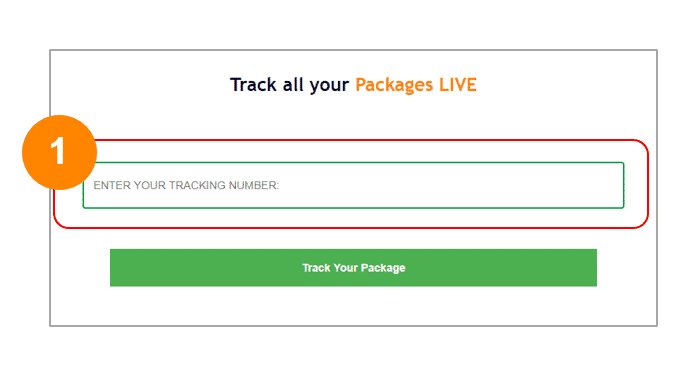
- Click the tracking button on the same page.
After the tracking number press the button: Track UPS Package
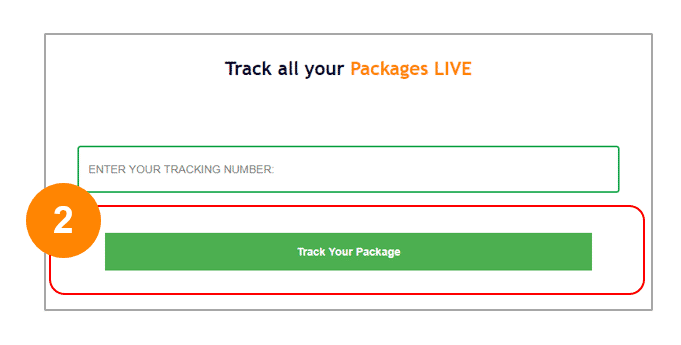
- Track your UPS package
Get real-time information on the location of your UPS package online!
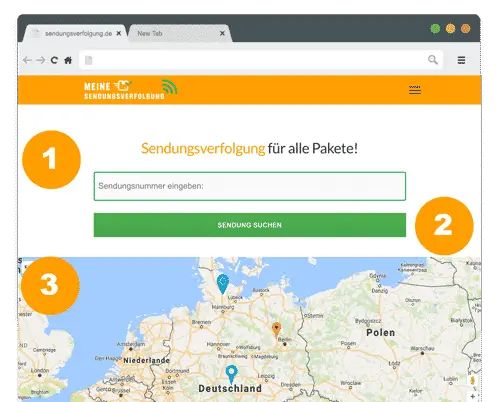

How is your UPS package shipped to its destination?
- Most packages which are processed with UPS are sent since you purchased something from an online shop like Amazon. That is why the transportation procedure begins with the seller brining your bundle to the neighborhood post office. This by itself may accept 3-5 days the same number of Chinese traders do their shipments on more than one occasion per week.
- When UPS at last gets your parcel, it will at that point be examined and dispatched at an International Service Center. Most of the bigger countries have special UPS package Centers. That is why delays due to backtracking don’t occur frequently.
- The subsequent stage is the security screening on the airport terminal. Your parcel must be checked for risky or potentially unlawful substance. At the point when your bundle is cleared it will be stacked onto a plane traveling to the goal nation. This may take 3-5 days.
- At the point when the package shows up in the final destinations country, it needs to go trough customs.
- At last the UPS package will be sent to nearby post workplaces for conveyance. This procedure may take as long as about fourteen days.
UPS Delivery Times: How long does it take to ship via UPS?
Delivery times for packages sent with UPS can hardly be generalized as it is strongly dependent on the destination of the package and other factors. But it should never take longer than 2 weeks to get a package from one point in the world to another. That said, unexpected delays can always happen.
Estimated Arrival Time For Different Countries
Having one of the most diverse service offerings of all package couriers worldwide, it is quite hard to generalize estimated shipping times with UPS. That is why we focused on the cheapest option here, as this is what most sellers will use if you order something online.
| Destination | Standart Economy Shipment |
|---|---|
| outside US (worldwide delivery) | 5- 12 days |
| inside the US | 2- 8 days |
- UPS has a very diverse offering of services.
- The most expensive ones guarantee worldwide delivery in 24 hours.
- They are called: UPS Express Critical® – Domestic, UPS Express Critical® – International, UPS Worldwide Express Plus®
FAQ and Answers – How We can help?
Unfortunately, tracking your parcel without the tracking quantity is in most cases not possible. Nevertheless, both, as a sender and as a receiver of an UPS deal you should be given a tracking number. As a sender you get a voucher whenever you get your package to UPS and as receiver, you need to purchase a tracking quantity from the sender. This’s especially true for orders from web based stores. Therefore if you have not got a tracking number just yet, you need to inquire the shop that you got your items.![]()
As soon as you order an item, you are going to receive a receipt with UPS tracking number on it. In case you’re waiting for a package from a web-based store as Amazon or Ebay, you will usually get the monitoring quantity on the shipping confirmation.![]()
![]()
UPS packages do not have a guaranteed time of delivery. Normally, your package should arrive within a few days though. However, in some situations it can take up to one or two weeks until you receive your package. The package is delivered on working days during
Tracking Your UPS Package Made Even Easier: With The My Package Tracking App
Always keep track of your UPS package with the FREE My Package Tracking App for IOS and Android
Download now and keep track of your packages with ease racking your UPS package made even easier: with the My Package Tracking App.
With our dedicated My tracking package app, tracking your packages is easier than ever before. Just type in your tracking number and get status updates on your delivery automatically. Our tracking App is available for both Android, and iOS devices.
Always keep track of your UPS package with the FREE My Package Tracking App for IOS and Android
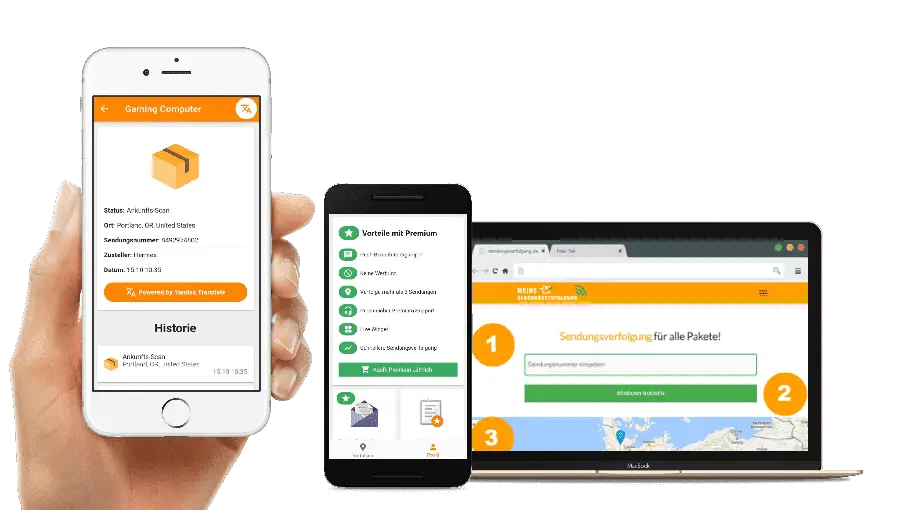

Why Is The UPS Package Tracking Not Working?
When our Website does not give you proper results when you type in your tracking number, this could have several reasons.
“The Tracking Software Says There Has Been A Failed Attempt To Deliver The Package, But This Is Not True!”
Getting the message that there has been a failed attempt of delivery without the recipient being actually absent, are not unheard of, unfortunately. But first you should make sure whether the address on the package is one hundred percent identical to this on your door. If that is the case, you should contact UPS directly regarding this problem, especially if it happens more than once.
“I Don’t Get Any Results From Your Tracking Software!”
If you do not get any results when typing in your UPS Tracking number, this is usually because of one of the following two circumstances:
- If could be, that you made an error when typing in the tracking number. Double check the number provided to you and try again.
- Sometimes it might take a day or two until the information finally shows up in the UPS tracking system. In that case, just wait another day or two and check again. If you still don’t get any tracking information contact the seller.
Also be sure to check our dedicated FAQ regarding problems with tracking numbers in general, as most problems with tracking numbers are covered there.
“My UPS Package Is Overdue, What Can I Do?”
UPS is a very reliable package shipment service and most parcels will appear in the long haul. Regardless, packs requiring more than 2 months to show up are not fantastic. It immovably depends upon the sellers territory and the kind of shipment used, with more affordable options taking longer than the pricier options.
Still Having Problems With A UPS Shipment? This Is How You Contact Them
You can contact UPS via phone, dialing 1-800-782-7892. This is the fastest way to contact UPS no matter your location. You can also write an Email using the form below. This is advisable in case of serious matters, since you have proof of contact when writing an email.
- UPS contact form: https://www.ups.com/upsemail/input?loc=en_US
| Pos. | Mistake | % | Solution |
|---|---|---|---|
| 1 | Typing error | often | try it again |
| 2 | UPS Registration and operating errors | often | wait few minutes |
| 3 | Your parcel is damaged and will be repacked in a UPS package center | rare | nothing, the package only gets new packaging |
| 4 | wrong addressee | rare | the package will be returned to you |
| 5 | Parcel lost | very rare | report to the seller |
All Shipment Couriers + ALL Packages and Parcel = ONE Tracking Tool
MY Package Tracking.com and APP for UPS

